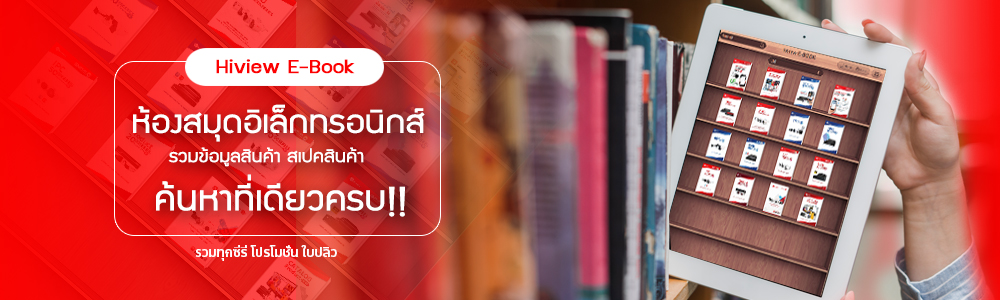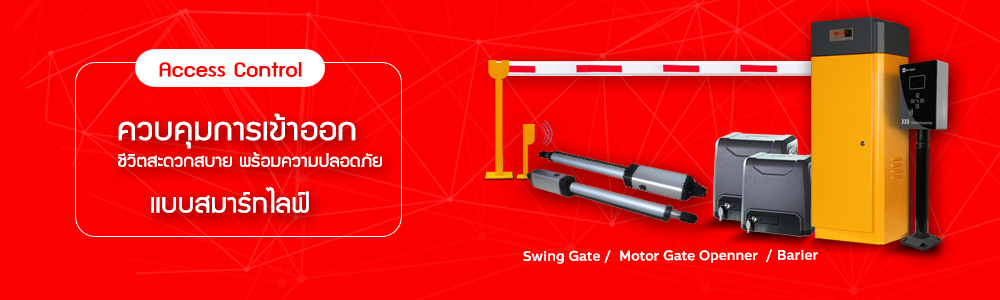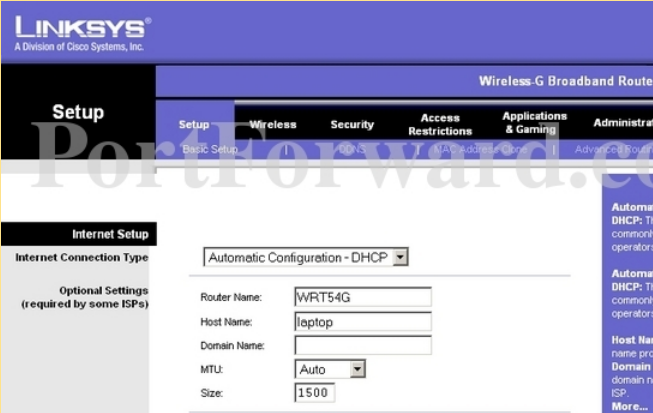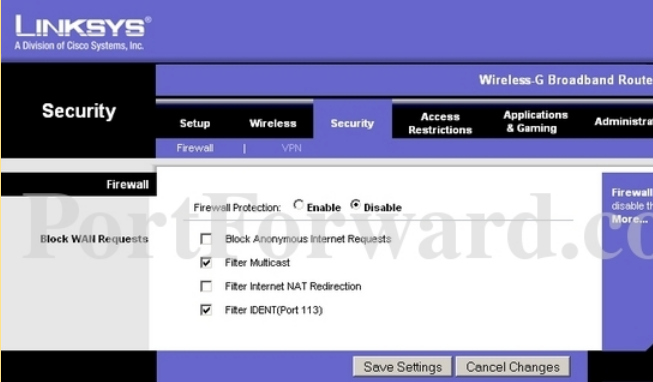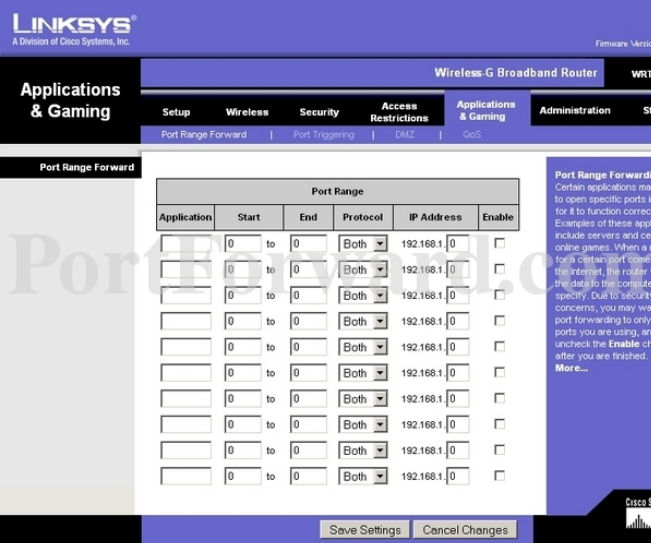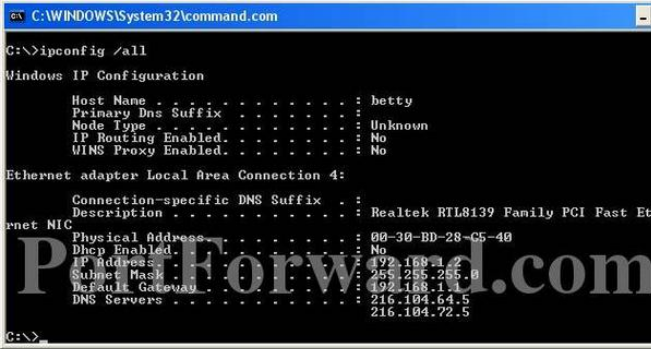| Forward Port Linksys WRT54G | |
|
|
|
Forward Port Linksys WRT54G |
|
Copyright 2005-2016 www.hiview.co.th All rights reserved. 139/8 Ladprao Rd.Soi 87 Wangthonglang Bangkok 10310 Thailand โทรศัพท์ : 0-2539-7500, แฟกซ์ : 0-2932-3953, e-mail : hiviewhd@gmail.com |